A few years ago, we used to wish for a system that could turn off the lights without us having to get up. Today, thanks to the advancements in technology and science, this has become possible. Lights, fans, doors, water motors, and other appliances can now be controlled with a touch. Yes, this system is called home automation.
Visit TameerEasy Store to Purchase Quality Construction Items
What is home automation, its benefits, how much does it cost, and what is required? To get answers to all these questions, just keep on reading this article.
What is Home Automation?
Home automation is essentially the name for controlling all your home appliances through various devices. The idea behind it is to provide you with the convenience of remotely or voice-controlling your appliances using your phone. It makes handling routine tasks easier and enables energy-saving capabilities, offering you a luxury lifestyle. Moreover, home automation enhances the aesthetics of your home.
Essential Components of Home Automation System
The main components of home automation are:
Central Hub
It is a central device to which all other devices are connected. This hub is connected to the internet, allowing you to control your home appliances through a mobile app.
Sensors
You can install various sensors inside your home for different purposes. For example, motion sensors can detect movement in your room and turn on the lights when needed.
Actuators
These are commonly relay modules that work with sensors. For instance, if an object passes underneath a sensor, the actuator on top of the sensor (connected by a wire) can activate something, like turning on a ceiling light.
Communication Protocols
Different types of communication protocols are used in home automation, such as Zigbee, Bluetooth, BLE mesh 2.0, 5.0, etc. BLE mesh 5.0 and Zigbee are commonly used.
Control Interface
This refers to touch, interactive, or display panels that give commands. For example, a screen may be installed inside your room to control various things like lights and curtains.
Types of Home Automation
Generally, there are two types of home automation: wired and wireless. All the panels are connected through CAT-6 cables in wired automation, whereas wireless automation operates on any wireless communication protocol like Zigbee and BLE mesh 5.0.
Within both categories are various types of home automation, such as light automation, temperature automation, surveillance, security automation, etc. You can also automate specific appliances like geysers and microwaves or even create a home cinema room. Energy management is another aspect where you can use power control to monitor and efficiently save electricity usage.
Safety Protection Guidelines for Home Automation System
In a wireless system, there is a central hub that connects to your internet. To set it up, a login is generated with a secure password. For example, if the email used to generate the login is [email protected], its password should also be secure.
Additionally, there should be authentications in place for added security. Regarding protection, it’s essential to ensure that you only get your home automation installed by a certified installer who can guide you correctly.
Protocols of Home Automation System
There are various types of protocols available in the market, and the KNX Bus protocol is considered the standard wired system, which almost all companies follow. The KNX bus protocol has been available for about 25 to 30 years.
Besides that, in the wireless category, the Zigbee and BLE mesh technology 5.0 are considered top-notch and widely accepted standards. So, these are the different protocols used by various companies. One is wired, with KNX as the standard, and the other is wireless, with Zigbee and Bluetooth as the prominent choices for implementation.
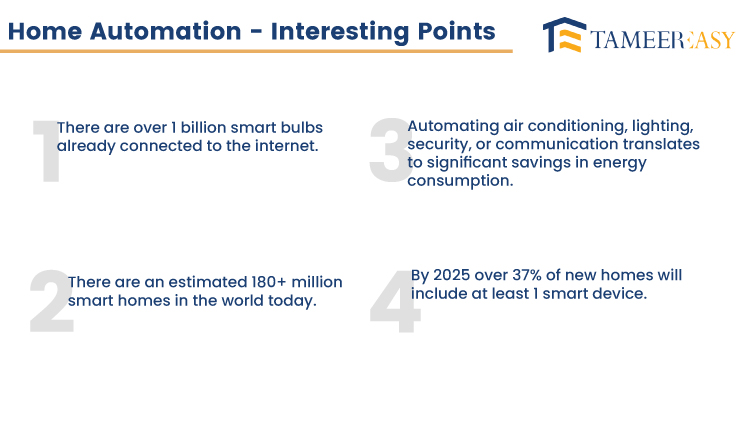
Basic Working Principle
These fundamental communication protocols work on a principal-to-principal basis and utilise mesh technology. To explain, imagine a mesh network formed by devices A, B, C, D, E, and F. If device A wants to communicate with device F, it would relay the message through devices B, C, D, E, and finally reach F.
This mesh technology is used in wireless communication, while wired communication is called “hand in hand” or direct communication between connected devices.
Wired and Wireless Systems
Both wired and wireless options are available in the market. There is a wireless system known as “Webo Wireless,” which operates on the Zigbee protocol. Now, different companies in the market offer wired and wireless systems. Top-notch companies like HDL, Crestron, Lutron, and Control4 are prominent players in wired systems.
On the other hand, brands like Vevo, Lifesmart, and Safekey are operating in the market for wireless systems. Each option has its pros and cons. In wired systems, the cost is higher; you need to create a DB (distribution board), which requires CAT 6 cables and more electrical wiring.
In contrast, wireless systems are more like conventional wiring, where you don’t need excessive wiring, CAT 6 cables are not required, and the automation remains the same.
Installing the Home Automation Devices
If you decide to use devices from a standard company, you would typically get them installed by their certified installer. For instance, if you choose the KNX company, they would provide an installer.
However, if you prefer to purchase devices from the market and install them yourself, there are some basic guidelines to follow.
- First, assemble all the components and turn off the power in your home.
- Then, proceed to install the devices wherever needed, without unnecessary wiring.
- If you find it difficult to understand, you can call an electrician, but it is recommended to get it installed by a certified installer from the same company where you bought the system.
- Both wired and wireless systems have different procedures. In both cases, you should have UPS (uninterruptible power supply) with backup for at least 3/3 boxes.
- If you have a 3/6 box, convert it to 3/3 and ensure separate wiring for the WAP (wireless access point).
- For screens, they should be installed at eye level. In a wired system, CAT 6 cables should go hand in hand from one panel to another and then to the DB (distribution board).
- All electrical devices should also go into the DB you want to automate. In a wireless system, some wires will be used in the ceiling and some inside the boxes.
This way, you can create a mix-and-match solution but follow the guidelines provided by the certified installer. It is advisable to get the installation done by the certified installer themselves.
Requirement of the Internet for Automation System
No, a WiFi connection is not required to perform tasks. Once you run the application, the system communicates through its respective protocols. Devices using the Zigbee protocol will communicate through Zigbee, and those using the Bluetooth protocol will communicate through Bluetooth. In the case of a wired system, communication will happen through CAT 6 cables.
The internet is only required when you want to send remote commands to any device in your home. For example, you’ll need an internet connection if you are outside your house and wish to turn on your AC remotely. However, inside your home, you don’t need the internet to send commands.
Another point is that if your internet connection is not working at any given time, all devices connected via Zigbee will still function, but you won’t be able to control them through the app.
Controlling IR Devices
In this system, all the basic IR devices like AC, LCD, heater, and remote control fan will be controlled through IR devices. These devices have a pre-recorded library inside them. You can make the remote learn its functions if any device is not in the library. Once this is done, all your IR devices will be automated.
For other components like window rollers and curtains, specialised motors are used. These motors are available for wired and wireless, depending on your preference and how you want to install them.
Signal Range of Device from Main Controller
The minimum distance between two wireless devices should be at least 50 meters. However, it should be even less than that, as sometimes thick and strong concrete walls can cause signal issues and disrupt smooth communication between the devices.
There usually are no issues with wired and wireless installations in apartments, small houses, or one to two-bedroom houses. However, if we go beyond that, you must ensure that the distance between your devices is no less than 30 meters. Typically, the range for devices is between 40 to 80 meters, and it is crucial to have devices within this range, not just with the main controller.
Prerequisites of Device Installation
- In both wired and wireless procedures, you need to ensure that your backboxes are 3/3 in size, and if you have a 3/6 box, convert it to 3/3.
- For the wiring inside the walls, separate conduits should be used if you are using old Cat 5 wires.
- The height of the backbox where your screens are placed should be 4.5 feet at eye level.
- It is essential always to have the installation done by a certified installer and follow the drawings they have prepared for you.
How many Devices can be Connected at One Time?
Regarding the number of devices, we can connect 80 to 100 devices to a single hub in a wireless setup. You can then adjust the number of hubs according to your needs, increasing or decreasing them as required. We recommend that if you are on a budget, consider getting separate hubs for each floor, and for houses with only one channel, a single hub is sufficient.
Features of Interactive Panel
Let’s assume we have a panel called “Granite Display.” With this panel, you can control the lighting, HVAC, music, blinds, curtains, and even set scenes. Additionally, you can control the floor heating and view dedicated temperature sensors. All these features are available within the interactive panel.
As for sensors, you can find PIR sensors, motion-based sensors, light intensity-based sensors, sonar-based sensors, microwave sensors, and more. Actuators come with different ampere ratings and are compatible with various channels.
Difference Between Home and Commercial Automation
Home Automation
Home automation includes lighting control, motion control, and HVAC control.
Commercial Automation
In industrial and commercial settings, security and surveillance are given significant importance. Energy management is also crucial so power consumption for any specific area of an industry’s floor can be calculated accurately.
Commercial automation involves office buildings, residential buildings, and hospitality suites. At the commercial level, Building Management Systems (BMS) provide information about electricity consumption, pressure levels, valve status, temperature, etc. All this data is controlled from a record room or demo room, accessible through a User Access Interface (UAI).
Home automation system does not have such a wide scope as it doesn’t require all these features.
Which System is Budget-Friendly?
The wireless system is cost-effective, and all its features resemble a wired system. For example, lighting control, air conditioning, curtain blind control, and security functions are available in both wired and wireless systems. The wireless system does not need Cat 6 wiring or electrical distribution boxes (DB). As a result, it saves on installation costs.
Pros and Cons of Home Automation
Pros
- Firstly, it provides convenience by making your life easier. You don’t need to operate devices physically; you can control them with your voice.
- Secondly, it adds value and aesthetics to your home.
Cons
- However, the only drawback is that once you have installed home automation system, especially the wired system, it becomes challenging to remove or change it after ten to fifteen years without involving the same company from which you got it installed.
- One potential disadvantage is that someone can hack into the system if you don’t secure your passwords properly.
How to Control Devices during Internet Failure
We can still control our devices through interactive panels without an internet connection. These panels communicate with each other using the Zigbee protocol, but you won’t be able to control them through the app without an internet connection; it requires internet access.
Maintenance of Home Automation System
Maintenance is not required, but for safety, you need to ensure that breakers are installed, and there is no surge in the breakers. If there is any surge, immediately call the team to check it. Avoid tampering with the circuit breaker because it can risk damaging the devices. Maintenance is generally unnecessary, but if any device gets damaged, you must repair it.
Power Failure Situation
If the electricity is completely off, no device will work, and your home will be just like conventional homes. However, if there is no electricity from the grid, and your home is powered by solar or UPS, the devices connected to the solar or UPS will continue to work. But if there is no light at all, then the devices will not function.
Security Features of Home Automation
This setup has a door sensor with a lock at the bottom. Additionally, there are gas sensors, motion sensors, smoke sensors, smart cameras, etc. If you want to be notified when someone passes through your lobby, you can get a snapshot, or if a door is opened, the alarm can sound. These types of features are also available on security devices.
What is Access Control?
The door lock C1 is commonly used for security and access control purposes, offering various ways for users to access it. These methods include fingerprint, password, RFID card, mobile OTP (One-Time Password), or mechanical key.
Each user has a username and password, and a maximum of two people can share the card.
The mobile OTP is generated so that you can use a specific OTP for your designated entries if you are not at home or do not want to leave physically. This OTP can be valid for one-time use or a specified duration, such as one hour.
All the information related to its generation and usage is securely stored in the system. This is how it operates to provide secure access.
Alternative Security Methods
The main product for security is your door lock, which can generate 25 different user IDs. You can access it through fingerprint, password, OTP, mechanical key, and 2 RF ID cards. You can lock or unlock any door using this lock.
When someone uses the door lock and if they are registered, their data will appear on your phone. If an unauthorised person tries to open it, the lock will automatically engage, and you’ll receive an alarm notification on the application that someone tried to enter your door.
After that, there is a security door sensor, which is enabled when you leave your home. If someone tries to enter the house from inside, the alarm will start ringing, providing medium-level security.
Similarly, various types of door locks are shown to you earlier, such as C1 and the upgraded version S2. The S2 version has a built-in door sensor, eliminating the need to install a separate sensor. If your door is left open, you receive a notification informing you that your door is open, allowing you to keep track of your door’s status in real time.
Final Remarks
We hope you now understand what home automation system is and its various types. If you need further guidance or have questions, contact us through our website “tameereasy“ for more information.








